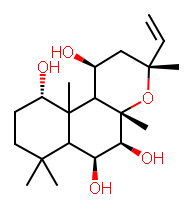"Famous scientific plotting package". This succinct yet accurate description of
gnuplot appears on the gnuplot
SF project page. Despite being one of the most well-known open source scientific projects around, it has taken 15 years for the first book on gnuplot to be published.
"Gnuplot in Action" by
Phillip K. Janert will be published by Manning Publications later this year (
one chapter available free) and aims to give an overview of how to use gnuplot, describing everything from how to read in data, style graphs, save images to more advanced topics such as macros, using gnuplot for CGI or calling it from scripting languages.
In the past I have used gnuplot to get a quick look at data in text files, and also to
look at surfaces. I am used to looking up the gnuplot help system to figure things out, but although it's exhaustive, it's also a bit exhausting especially when you are simply trying to figure out whether something is possible or not. The fact that the gnuplot site has a long list of
frequently-asked questions is also a sign of poor documentation. So there's definitely room for a book of this type.
Although I was afraid this book would simply be a long list of commands and switches (of which gnuplot has many, to be sure), "Gnuplot in Action" takes a much more interesting approach, illustrating everything with examples and focusing on the most useful options while simply referring the reader to the gnuplot help for more obscure options. The author isn't afraid of sympathising with the user, e.g. "Nevertheless, it is very different from the behavior we have come to expect from user interfaces in most programs" (in reference to how images are saved in gnuplot). Although the author has been using gnuplot for 15 years, he obviously is still aware of what the most annoying features are, and in this case, describes a handy macro to look after the horrible mess of writing an image to disk and resetting the terminal afterwards.
Somewhat bizarrely, the blurb for the book is pitched at business users (analysts and "Six Sigma Black Belts") and doesn't refer to scientists at all. But don't worry, the examples in the book contain everything from share price analysis to looking at phase transitions (reflecting the author's background in theoretical physics as well as in business), and in any case, the nature of the examples doesn't affect the tone of the book in any way.
So, overall I liked this book. I particularly liked the sidebars and comments on particular techniques. For example, the section on 3d plots includes a short discussion of the pitfalls of using 3d plots and alternative plotting methods that might be more suitable. The section on color, includes a similar warning as well a discussion on palette design (which references
Why Should Engineers and Scientists Be Worried About Color?). This turns the book from being a straightforward technical manual to something more of a discussion of techniques. There are actually a couple of chapters still to come (13, 14, 15) which appear to be focused on where/how to use particular graphical analysis techniques.
Any negatives? Well, I wasn't very interested in the section on reading data from disk and transforming it - I think that anyone who knows Perl/Python is going to reshape/filter their data before getting it into gnuplot, but admittedly the book claims to be suitable for non-programmers. Also, the author's favorite interactive terminal, wxt, is not available for Windows and so I was a bit disappointed when I fired up gnuplot and couldn't find it. Regarding the connection between gnuplot and Python, the author doesn't mention the widely-used
Gnuplot.py (although I'm not a big fan of this).
But overall, these are minor quibbles. I recommend this book to anyone who wants to make the most of gnuplot, that "famous scientific plotting package".