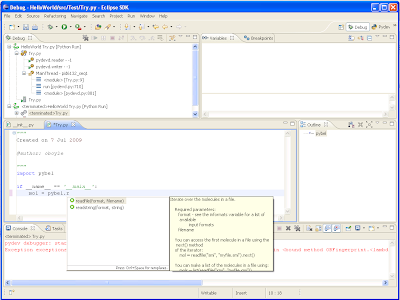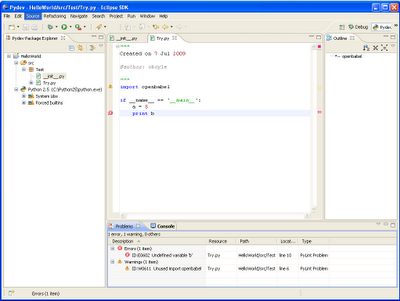Computer-aided chemistry is used today by all the major high-technology companies that are active in chemistry. Just like the meteorologist uses computers to forecast the weather, computers can be used to simulate and predict properties of molecules. This approach is documented to give companies and scientists a high return on investment. But few companies have the resources and skills to make it a reality. The cost of hardware, software, and specialized scientists makes this approach unattainable to most. hBar Lab addresses this problem by putting the required technology online. With hBar Lab there is:Source: hBar Lab - Computer-aided Chemistry On Demand
- No need for expensive hardware
- No upfront payment for software
- User-friendly interface makes it accessible for everyone, no specialized scientist necessary.
Support and consulting have always been ways of deriving income from open source software, but the web introduces new possibilities centered around web services. I have recently become aware of hBar Lab, whose web application is built entirely on open source software (MPQC, OpenBabel, Jmol) and who perform on-demand calculation of molecular properties:
The user login, select the property, e.g. ionization energy or geometry, and the molecule of interest, and then submit the query. The required calculations are seamlessly executed on computers in the background and once the calculations are done, the results will be returned in the user's inbox. It is as simple as that.An interesting idea.